SelectField
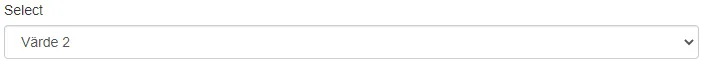
| Prop | Type | Description |
|---|---|---|
id | string | Unique identifier for the component. Default: generateId() |
label | string | Label for the select field. Required. |
name | string | Name attribute for the select field. Default: undefined |
required | boolean | If the field is required. Default: false |
disabled | boolean | If the field is disabled. Default: false |
show | boolean | Show or hide the component without re-rendering. Default: true |
options | Array<string> Array<{ label, value }> | Array of options for the select field. Default: [] |
value | string | Bound value for the select field. Default: '' |
description | string | Description text displayed below the input field. |
Example
Section titled “Example”<script> import { Panel, SelectField } from '@soleil-se/config-svelte';</script>
<Panel heading="Inställningar"> <SelectField name="select1" label="Select 1" options={['Värde 1', 'Värde 2', 'Värde 3']} /> <SelectField name="select2" label="Select 2" options={[{ label: 'Value 1', value: 'value1' }, { label: 'Value 2', value: 'value2' }, { label: 'Value 3', value: 'value3' }]} /></Panel>Advanced
<script> import { Panel, SelectField } from '@soleil-se/config-svelte'; import { onSave } from '@soleil-se/config-svelte/utils';
const values = { select: '', ...window.CONFIG_VALUES };
const options = ['Värde 1', 'Värde 2', 'Värde 3'];
onSave(() => values);</script>
<Panel heading="Inställningar"> <SelectField bind:value={values.select} label="Select" {options} /></Panel>Default
Section titled “Default”Default slot after select.
<SelectField name="select1" label="Select 1" options={['Värde 1', 'Värde 2', 'Värde 3']} > <p>Some text</p></SelectField>Slot for content in the label element.
<SelectField name="select1" options={['Värde 1', 'Värde 2', 'Värde 3']} > {#snippet label()} Custom <strong>label</strong> {/snippet}</SelectField><SelectField name="select1" options={['Värde 1', 'Värde 2', 'Värde 3']} > <svelte:fragment slot="label"> Custom <strong>label</strong> </svelte:fragment></SelectField>Description
Section titled “Description”Slot for content in the description element to be used instead of the prop when HTML formatting is needed.
<SelectField name="select1" options={['Värde 1', 'Värde 2', 'Värde 3']} > {#snippet description()} Custom <strong>description</strong> {/snippet}</SelectField><SelectField name="select1" options={['Värde 1', 'Värde 2', 'Värde 3']} > <svelte:fragment slot="description"> Custom <strong>description</strong> </svelte:fragment></SelectField>Default value
Section titled “Default value”Use the value attribute to set a default value:
<SelectField name="select1" label="Select 1" options={['Värde 1', 'Värde 2', 'Värde 3']} value="Värde 1" />